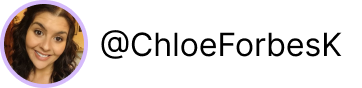Automate Squarespace leads into Notion Sales CRM using Zapier (+Free Template)
As a freelancer, managing your sales leads can be time-consuming and overwhelming. That's why I've created a sales CRM system that can help you stay organized and focused on growing your business.
In a recent video, I shared my sales CRM system and offered access to it through my newsletter. However, after some frustration with managing my leads manually, I decided to automate the process of adding new leads to my Notion sales CRM using Zapier.
In this video, I'll walk you through the process of setting up your own Squarespace lead automation using Zapier and Notion.
Access my free Notion Sales CRM template and Zap Automation here.
Step 1: Add Columns in Notion Sales CRM Template
The first step is to add columns to your Notion Sales CRM template that matches the information you collect from your Squarespace lead form. This will allow you to map the data in Zapier later on.
Step 2: Create a Zap in Zapier
Once you've added the necessary columns in Notion, it's time to create a new Zap in Zapier. Here's how:
Search for the Squarespace app and select "New Form Submission."
Connect your Squarespace account and select the form you want to use.
Test the connection to ensure it's working properly.
Select Notion as the app to create a new database item.
Connect your Notion account and select the sales CRM database.
Map the data from your Squarespace lead form to the appropriate columns in Notion.
Test the connection to ensure it's working properly.
Automation Complete
Every time someone fills out your Squarespace lead form, their information will be automatically added to your Notion Sales CRM. Pretty sweet, right?
Automating your lead management process can save you time and energy, allowing you to focus on growing your business. By following the steps outlined, you can set up your own Squarespace lead automation using Zapier and Notion.
Remember, the key is to stay organized and keep track of your leads so that you can follow up with them in a timely and effective manner.
Access your Notion Sales CRM template and Zap automation by signing up for my free Notion Starter Kit below.