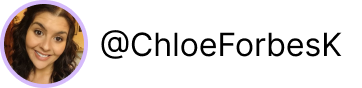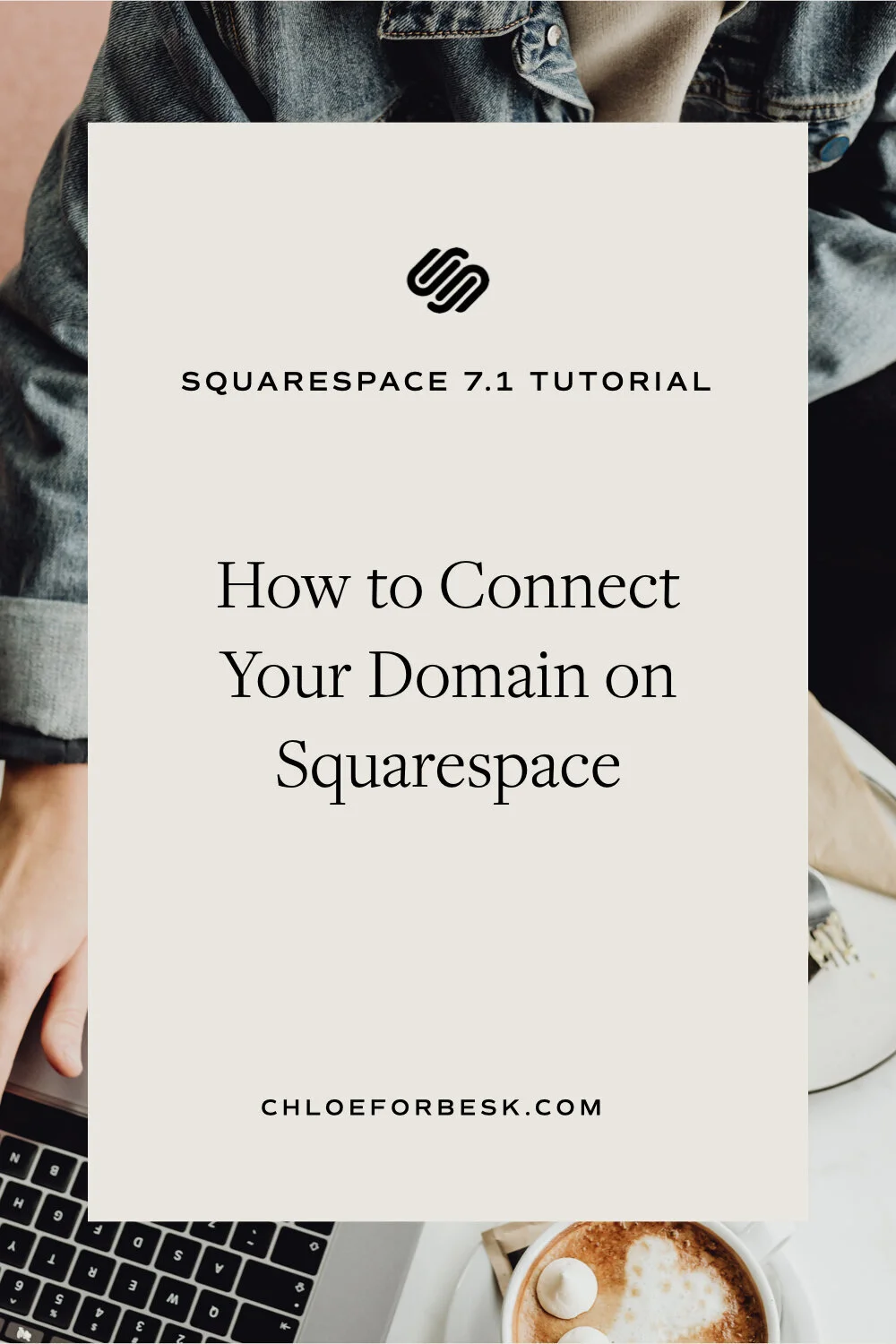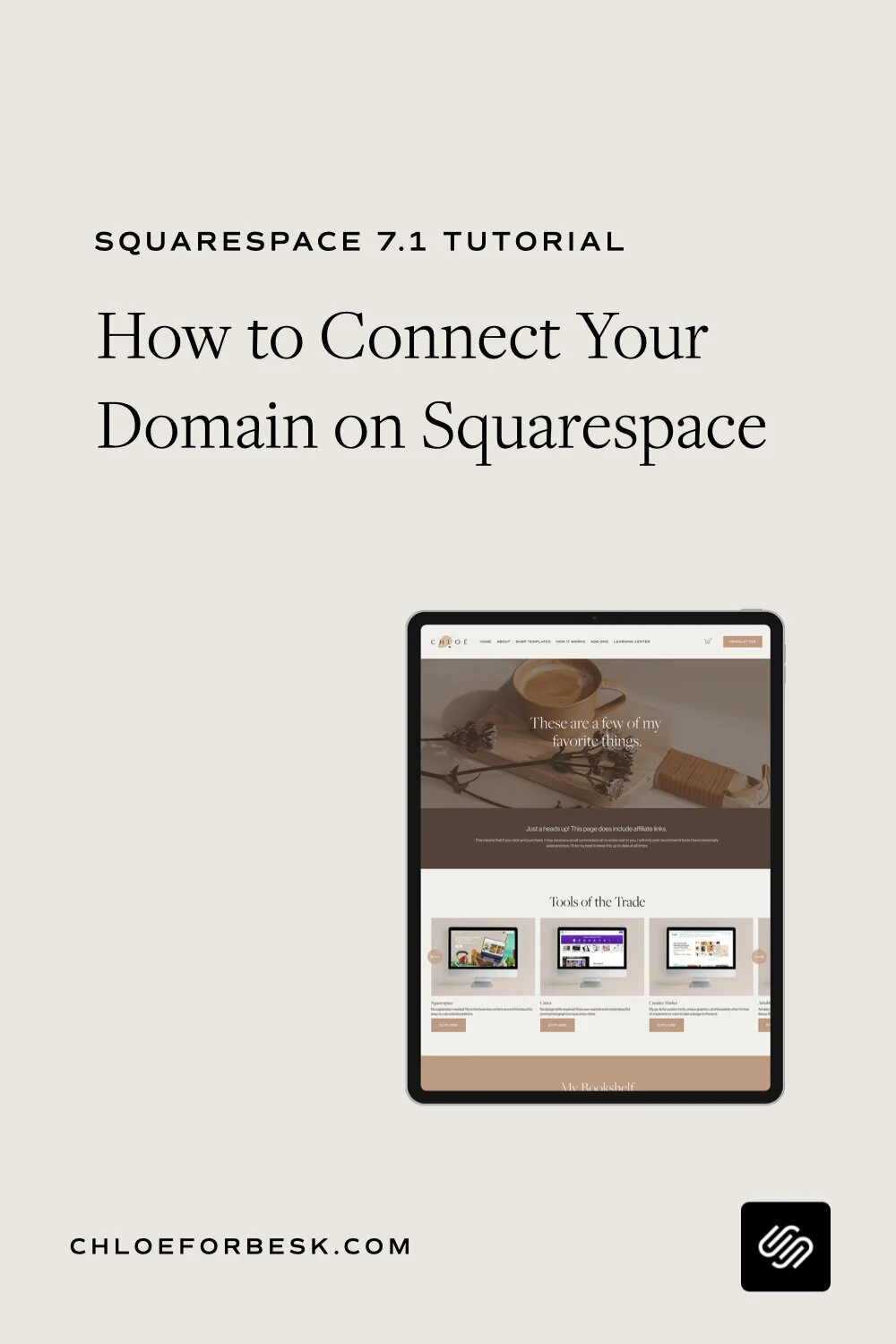How To Connect Any Domain in Squarespace
If this is your first time creating a website, you can purchase a domain via Squarespace. Depending on the paid plan you go on to purchase, a free domain may be included.
Alternatively, you can connect your domain via a third-party.
Connect Domain To Squarespace via Third-Party
Go to Settings > Domains > Use a domain I own > [type in domain] > Select Third Party Provider > Connect this domain.
You may wish to wait until your site is ready to go live before connecting your domain.
This avoids customers visiting your site while you’re still in the process of creating it.
Alternatively, you can connect it but add a lock screen so that when customers visit your site, they will be taken to a landing page.
A custom domain is essential for any professional website. Connect yours to Squarespace in just a few clicks.
I hope you found this video valuable. If you did, subscribe for more good vibes or leave a comment below. I’ll see you there! :)