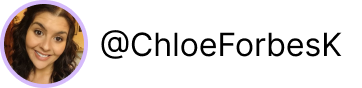Create Your Own Lead Magnet with Canva and Notion (Free Template)
As a freelancer, you know the importance of building your email list. It allows you to connect with your ideal buyers on a one-on-one basis, and you have more control over it than social media platforms that are so volatile these days.
Building an email list can be tricky. Creating a freebie or lead magnet can help. In this video, I will show you how to create your own lead magnet using Canva and Notion, with a free Notion template to help you get started.
What is a Lead Magnet?
First, let's define a lead magnet. A lead magnet is an incentive that marketers offer to potential buyers in exchange for their email addresses or other contact information. Lead magnets can be a free ebook, white paper, template, or course, etc.
Let's look at how you can create your own.
Setting Up Your Notion Account
To get started with creating your lead magnet, you will need to sign up for a Notion account if you don't have one already. You can do that here.
Accessing Your Free Notion Lead Magnet Kit
Sign up for your free Notion Starter Kit and access this Notion template, along with many others.
I recommend adding this to your Notion account now, even if you don't plan to use it right away. This way, you will have access to it later, and you won't have to pay for it if it goes on sale in the future. (I'm still deciding ;))
You'll notice that your lead magnet template is divided into several sections including a video tutorial, a welcome message, help and support, a checklist, and a table of contents. The first section is about planning your lead magnet.
Planning Your Lead Magnet
You will need to think about your target audience, the problem they are currently experiencing, and potential ideas for your lead magnet. It's recommended that you come up with at least 10 to 15 ideas and then focus on solving one specific problem that ties to a solution that you provide. The more specific you are with the lead magnet, the more successful it tends to be when it comes to converting sales.
Next, you need to think about the desired outcomes of your target audience and how you will provide a solution to their problems in your lead magnet. You don't have to give away all your services or value, but if you can give them a little win to let them know you are the right person to help them solve this problem, it goes a long way in converting on the other end of this.
After that, you should share three reasons why someone might want to sign up for your lead magnet and what you promise to deliver. When you make a promise to your buyer, that's what they're going to measure as value. Did you deliver on your promise?
Next, add the main value points you want to cover in your lead magnet. You don't want to make it too big, as a short win will give your ideal buyer the ability to implement it and achieve the win, which provides value. It's important to keep it nice and short and specific.
The next section of the template is the disclaimer. Please note that although I've included an example disclaimer, this is not legal information and is for inspirational purposes only. Please consult a lawyer or legal professional when adding your own.
Writing Your Lead Magnet
Once you have completed the planning section, it's time to move on to writing your lead magnet. You will need to add your intro, main value points (written out fully), and your call to action, which should move your clients closer to your paid products and services. You can even offer a discount code, which is popular with freebies.
Designing Your Lead Magnet with Canva
Once you have written out your lead magnet, it's time to design it. Canva is a great tool for designing lead magnets, and it's free to use.
To get started with Canva, create an account if you don't have one already. Then, search for "lead magnet" in the templates section. This will bring up a wide range of lead magnet templates that you can customize to suit your needs.
Select a template that you like and customize it with your branding, colors, and images. Be sure to include your logo and a clear call to action that encourages your prospects to take the next step.
Promoting Your Lead Magnet
Once your lead magnet is designed and ready to go, it's time to promote it. Here are some ways to promote your lead magnet:
Add a sign-up form to your website: The easiest way to promote your lead magnet is to add a sign-up form to your website. This allows visitors to sign up for your lead magnet without leaving your site.
Share on social media: Share your lead magnet on social media platforms such as Facebook, Twitter, LinkedIn, and Instagram. Be sure to include a clear call to action and a link to your sign-up form.
Paid advertising: Consider running paid advertising campaigns on platforms such as Facebook or Google Ads to reach a wider audience.
Guest blogging: Write a guest post for a popular blog in your niche and include a link to your lead magnet in the bio or the body of the post.
Delivering Your Lead Magnet
Once someone has signed up for your lead magnet, it's important to deliver it promptly.
Here's what you need to deliver your lead magnet:
Landing page: Direct your prospects to a landing page where they can download your lead magnet.
Thank-you page: After someone signs up for your lead magnet, redirect them to a thank-you page where they can download your lead magnet.
Email Provider: Send your lead magnet as an attachment or include a download link in the welcome email. This requires setting up an automation sequence. Your email marketing provider will provide details on how to do this.
If you're a Squarespace user, this video will show you how to do this.
Creating a lead magnet is an effective way to build your email list and connect with your ideal buyers. With the help of Notion and Canva, you can create a high-quality lead magnet that provides value to your prospects and encourages them to take the next step with your business.
Remember to keep your lead magnet specific and solve one problem for your target audience. Provide value upfront, and your leads will be more likely to convert into paying customers.
Sign up for your free Notion/Canva Lead Magnet Kit below as part of your free Notion Starter Kit.