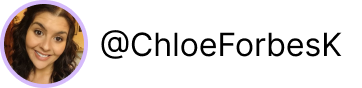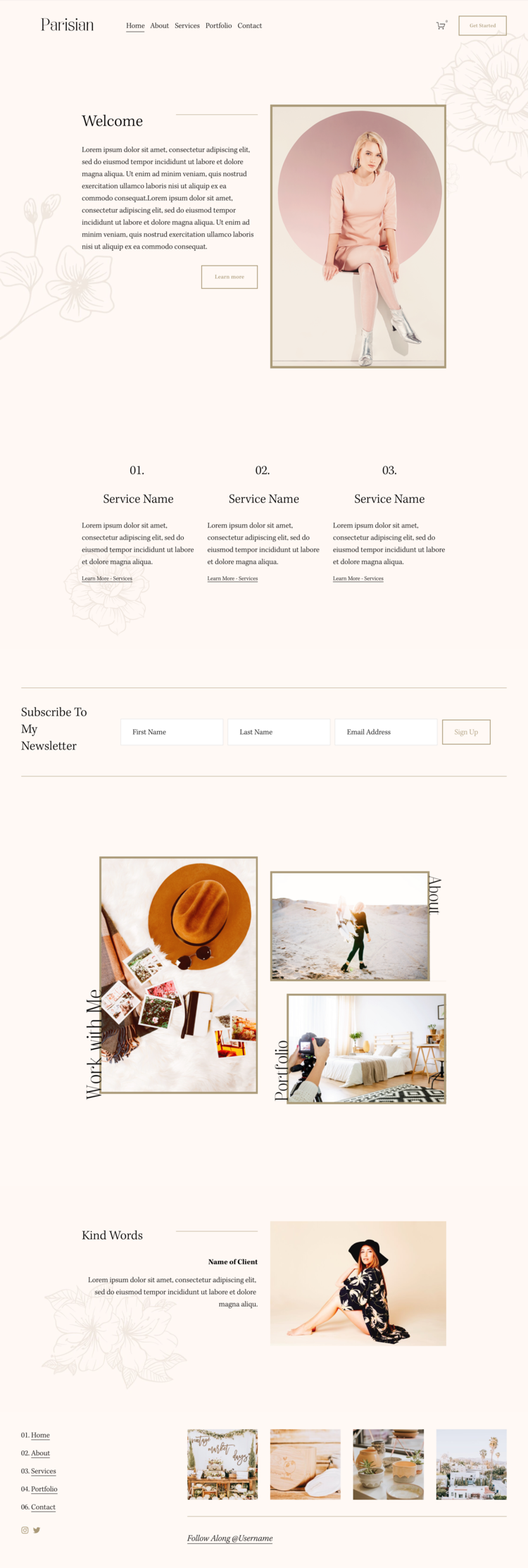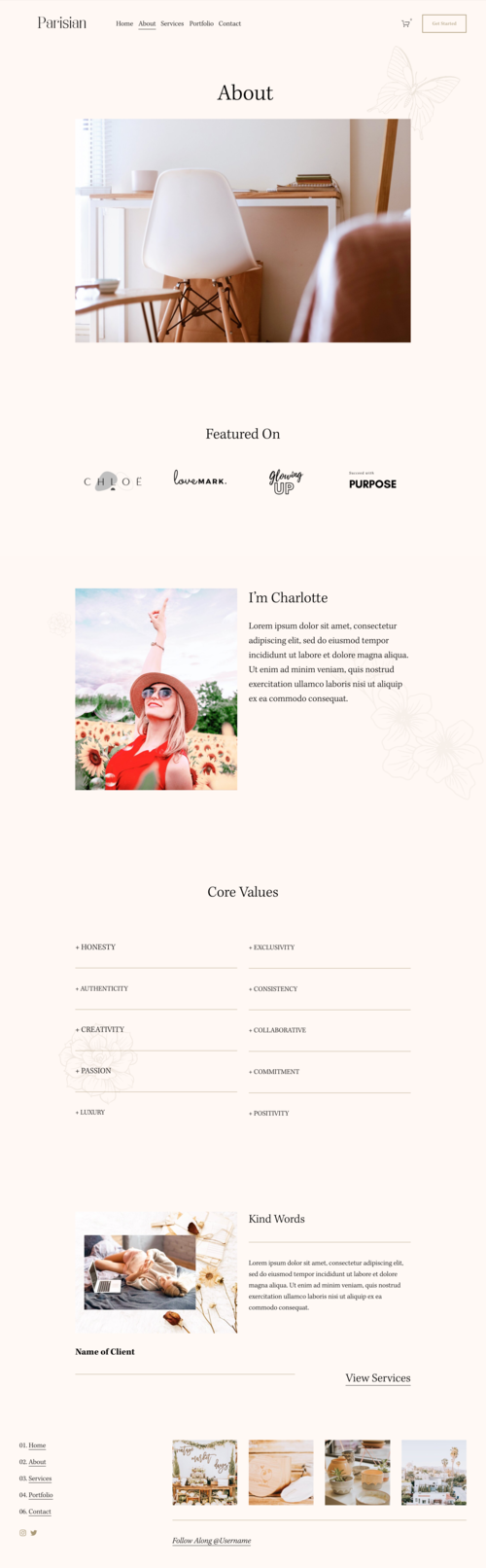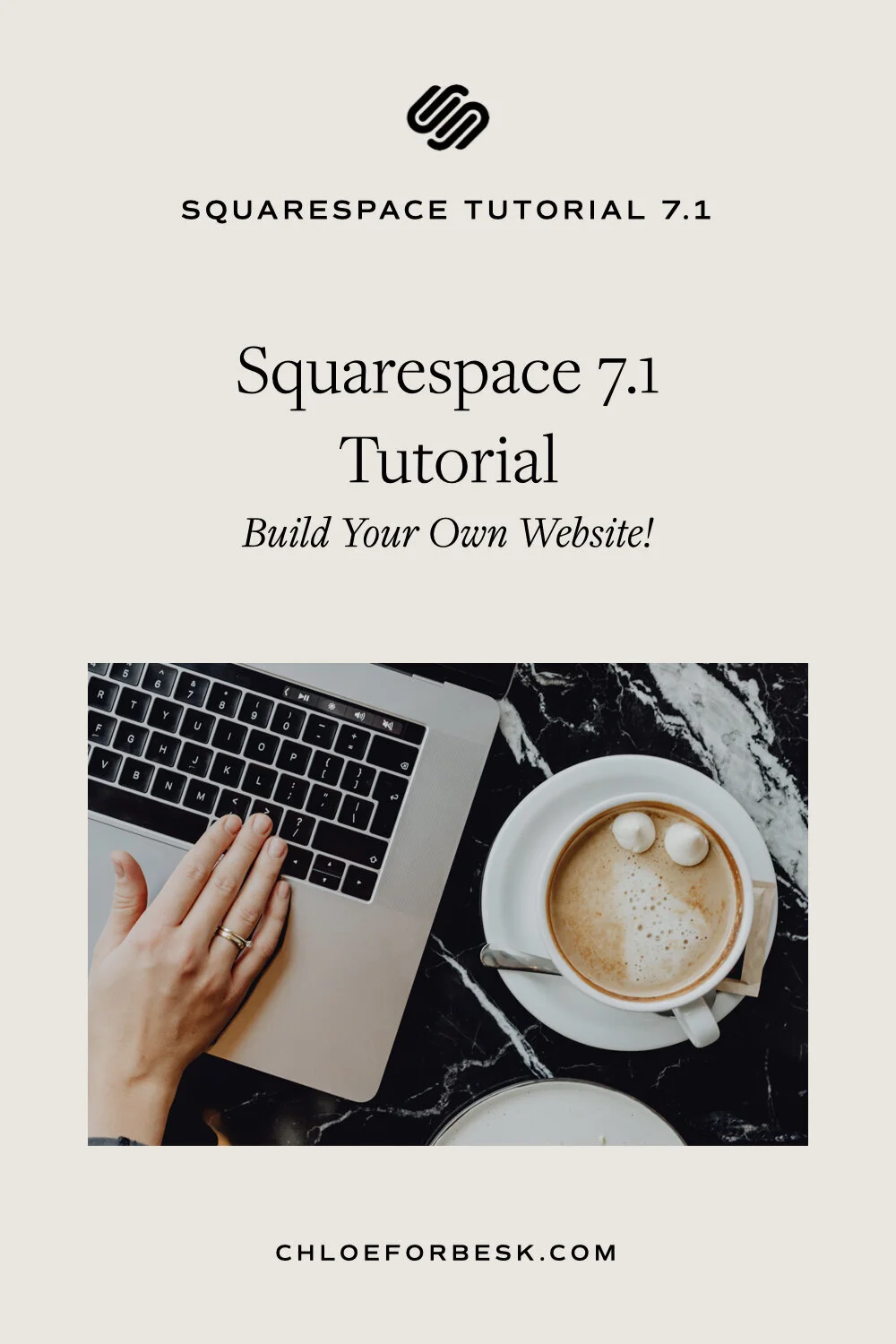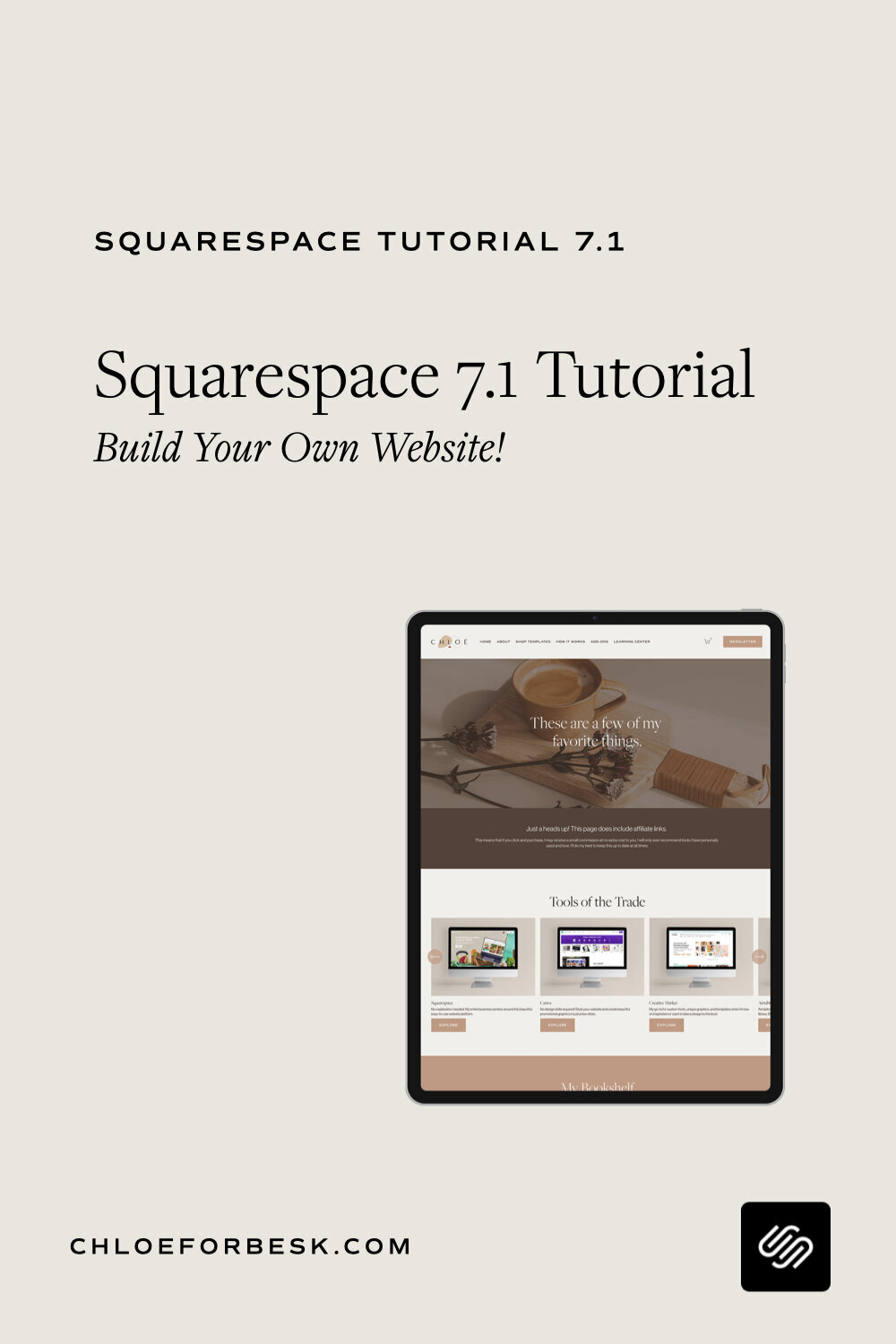Squarespace 7.1 Tutorial- Build Your Own Website
Building a website with Squarespace is quick and easy even if you’re a total beginner. In fact, just to show you how simple it is, I created a video a while back showing you the exact steps to take to build your own website with Squarespace in just over an hour. No tech skills required!
Since then, Squarespace has upgraded their platform to version 7.1. and let’s just say, things look a little different around here. To avoid any confusion and to provide you with a new design option, I wanted to create a new Squarespace Beginners Tutorial that showed you how to build a website from scratch using Squarespace 7.1.
Parisian Template Design
A feminine, minimalistic website designed for creatives, influencers and content creators who are looking to showcase their ability to deliver value with elegance and grace.
This website tutorial is compatible with Squarespace 7.1.
Don’t worry if you don’t like the aesthetic, I walk you through the exact steps you can take to adjust the colours, fonts, graphics and backgrounds. By the end of this tutorial, you’ll be a total pro and ready to create a website that represents your brand with ease!
Requirements
Canva account. (Affiliate links)
Access Tutorial Files
If you would like access to all of the demo content, graphics and fonts I used to build this template, you can download them here. No sign up required!
Additional Information
If you have any questions or would like to request a particular Squarespace tutorial or design, sign up to my newsletter and let me know.
How To Build Your Website From Scratch with Squarespace 7.1.
Resources To Help
NO SIGN UP REQUIRED
Download Your FREE Squarespace Website Planner
Access Your 30-Page Build Your Own Website Planner and learn how to plan, design and create a website your customer’s love.
I hope you found this video valuable. If you did, subscribe for more good vibes or leave a comment below. I’ll see you there! :)