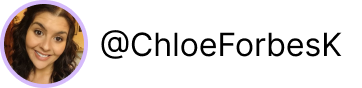Client Management Notion Dashboard
We have two key priorities in business - sign new clients and manage clients perfectly. Your Notion Client Management Dashboard helps you do just that!
With pre-configured workflows, databases, and database templates, this will save you HOURS in onboarding, delivering your services, and offboarding each new client. Best of all, it is set up to offer your clients a unique and positively impactful brand experience!
This dashboard offers a step-by-step guide broken down into five sections:
Quarterly Targets and Annual Goals
Action Tasks - Includes a built-in time tracker!
Project Management - Includes precofigured client portal and workspace!
Sales and Marketing - Includes sales pipeline with built-in proposal template and CRM!
Calendar view of all tasks
The template itself includes 4 databases: Contacts, Sales CRM, Projects and Action Tasks
Databases also include templates with built-in prompts so you're guided through the entire process from start to finish.
Please Note: Due to the digital nature of templates, they are non-refundable. Please contact me if you have any specific questions about this before you make a purchase.
We have two key priorities in business - sign new clients and manage clients perfectly. Your Notion Client Management Dashboard helps you do just that!
With pre-configured workflows, databases, and database templates, this will save you HOURS in onboarding, delivering your services, and offboarding each new client. Best of all, it is set up to offer your clients a unique and positively impactful brand experience!
This dashboard offers a step-by-step guide broken down into five sections:
Quarterly Targets and Annual Goals
Action Tasks - Includes a built-in time tracker!
Project Management - Includes precofigured client portal and workspace!
Sales and Marketing - Includes sales pipeline with built-in proposal template and CRM!
Calendar view of all tasks
The template itself includes 4 databases: Contacts, Sales CRM, Projects and Action Tasks
Databases also include templates with built-in prompts so you're guided through the entire process from start to finish.
Please Note: Due to the digital nature of templates, they are non-refundable. Please contact me if you have any specific questions about this before you make a purchase.
We have two key priorities in business - sign new clients and manage clients perfectly. Your Notion Client Management Dashboard helps you do just that!
With pre-configured workflows, databases, and database templates, this will save you HOURS in onboarding, delivering your services, and offboarding each new client. Best of all, it is set up to offer your clients a unique and positively impactful brand experience!
This dashboard offers a step-by-step guide broken down into five sections:
Quarterly Targets and Annual Goals
Action Tasks - Includes a built-in time tracker!
Project Management - Includes precofigured client portal and workspace!
Sales and Marketing - Includes sales pipeline with built-in proposal template and CRM!
Calendar view of all tasks
The template itself includes 4 databases: Contacts, Sales CRM, Projects and Action Tasks
Databases also include templates with built-in prompts so you're guided through the entire process from start to finish.
Please Note: Due to the digital nature of templates, they are non-refundable. Please contact me if you have any specific questions about this before you make a purchase.
Introducing
Client Management Dashboard
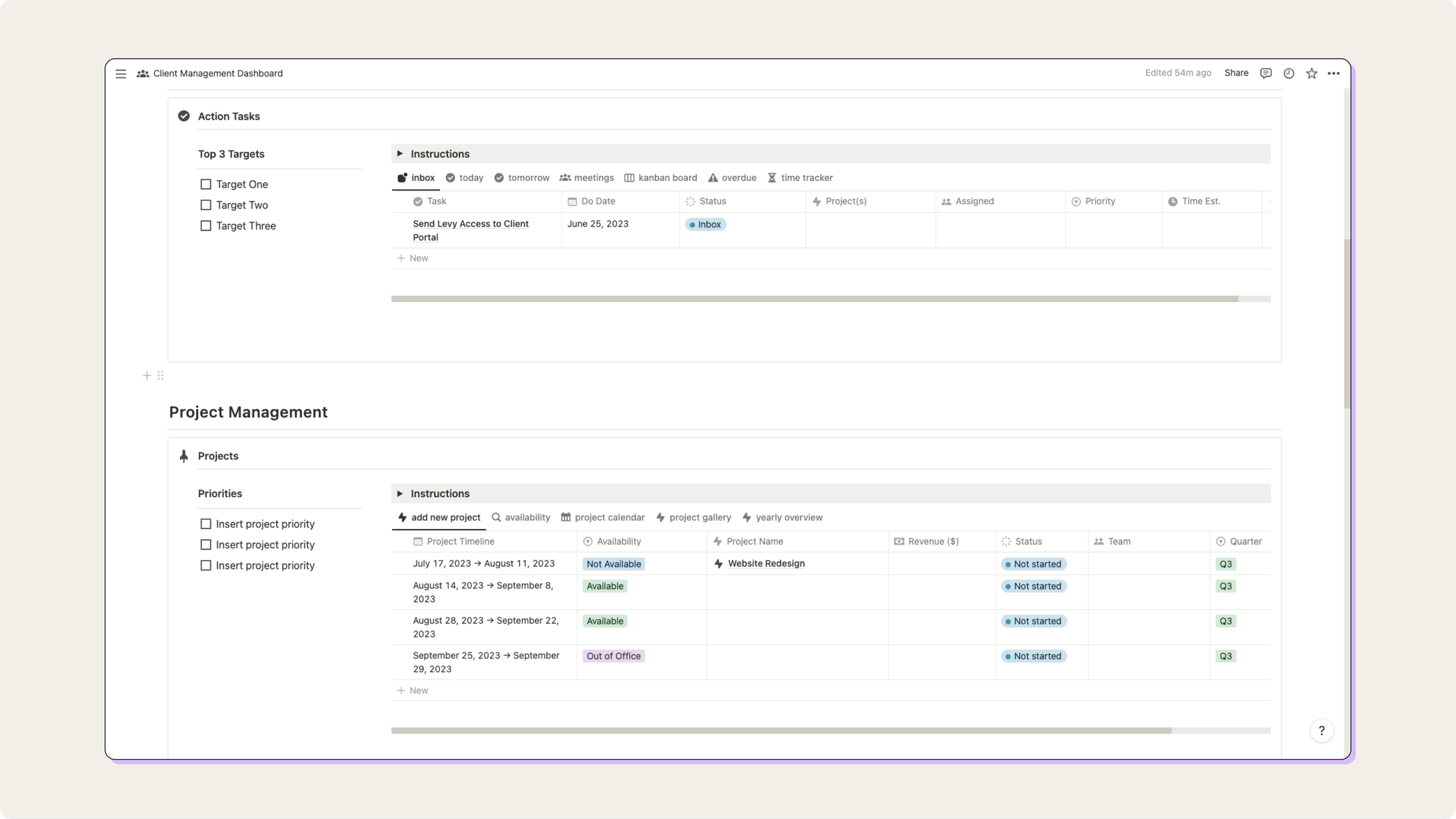
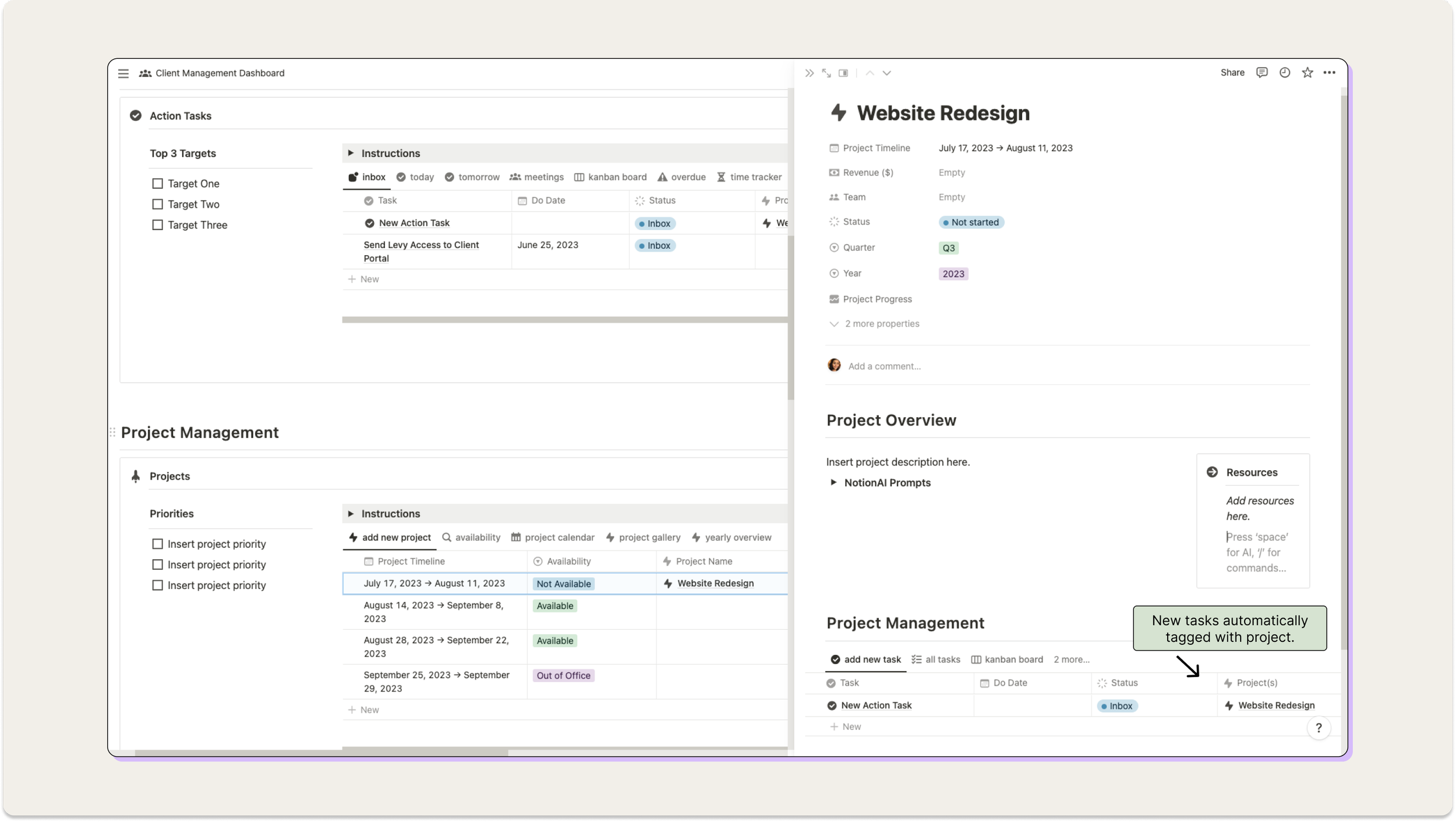
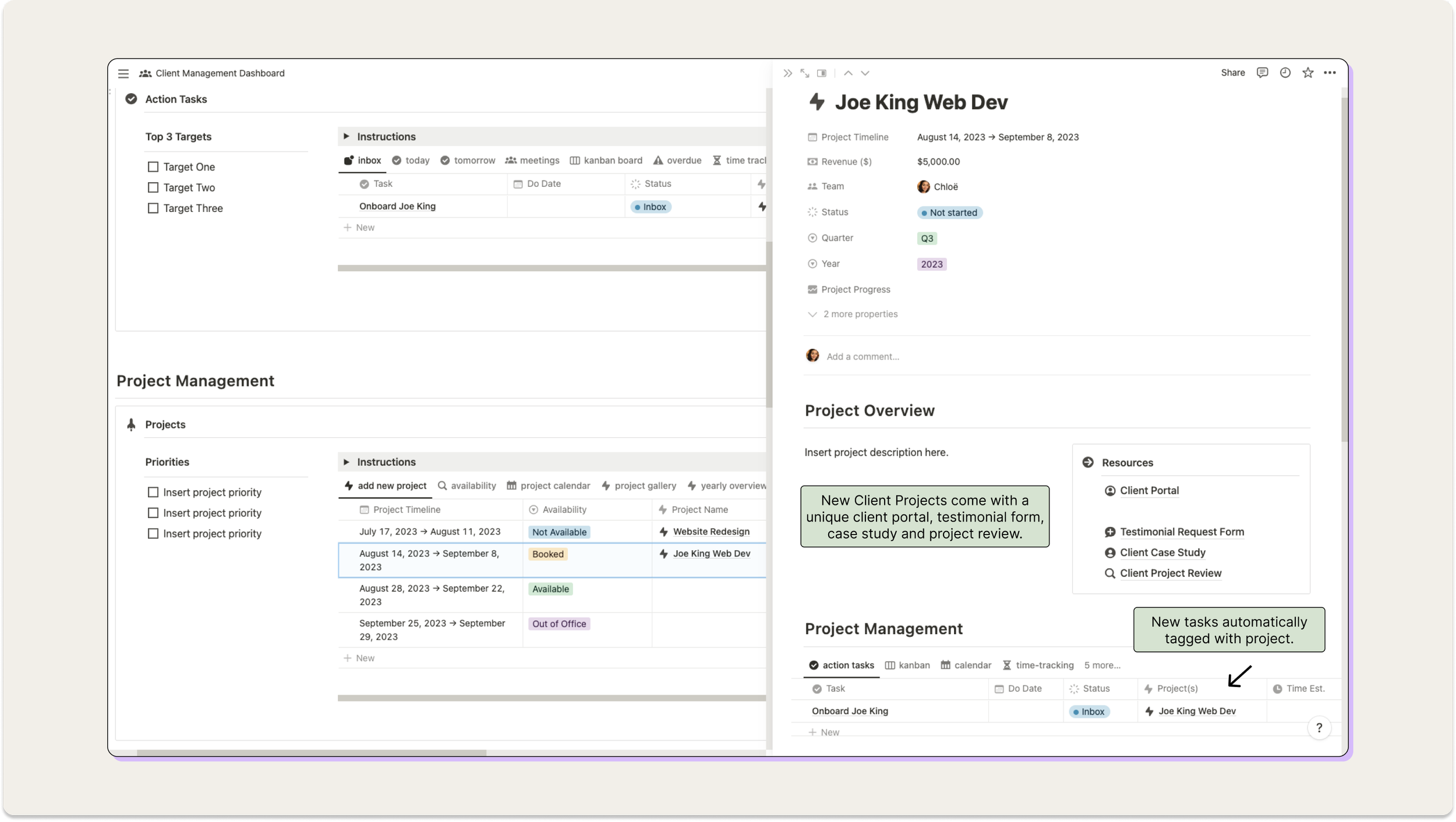
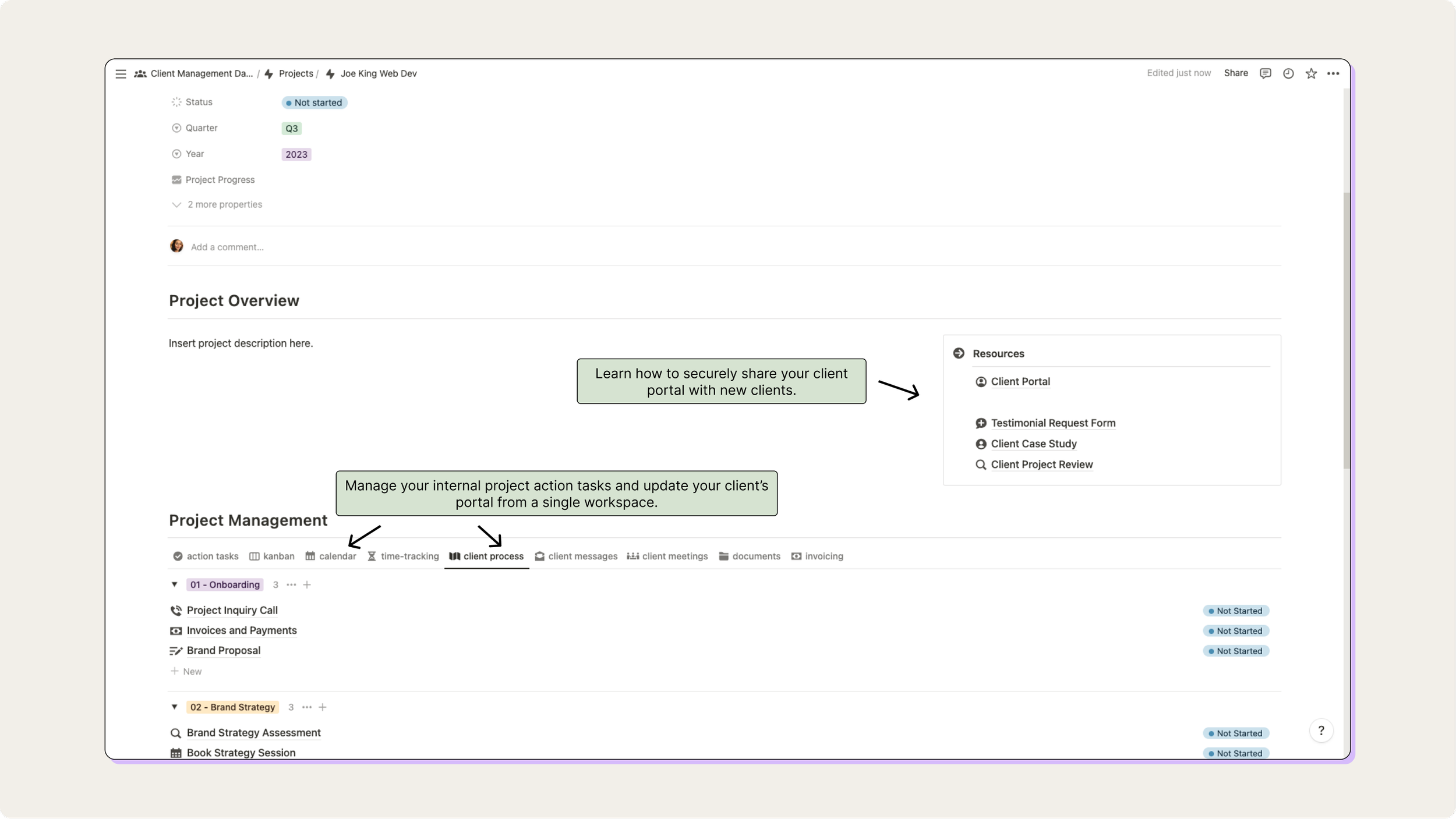
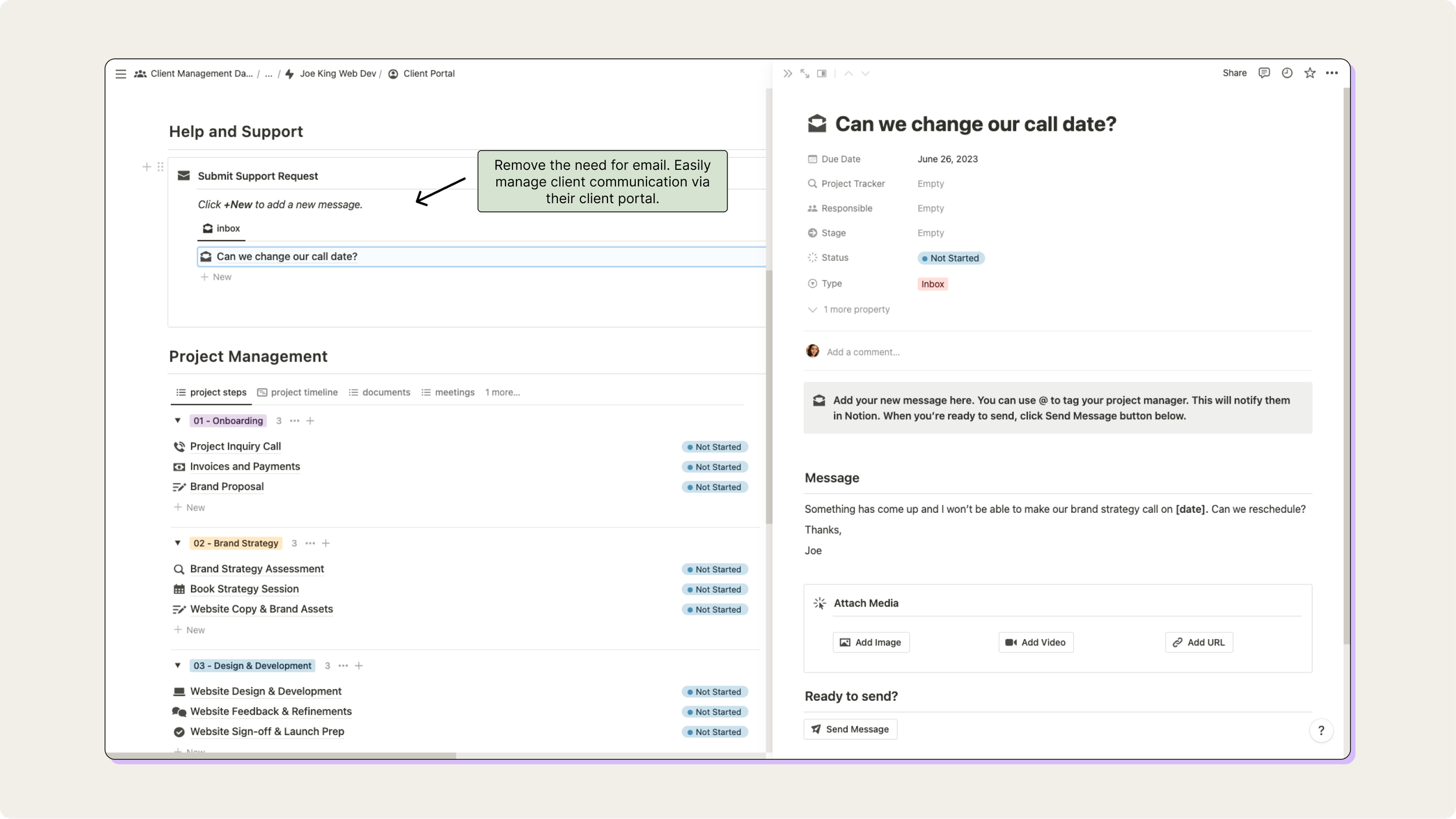
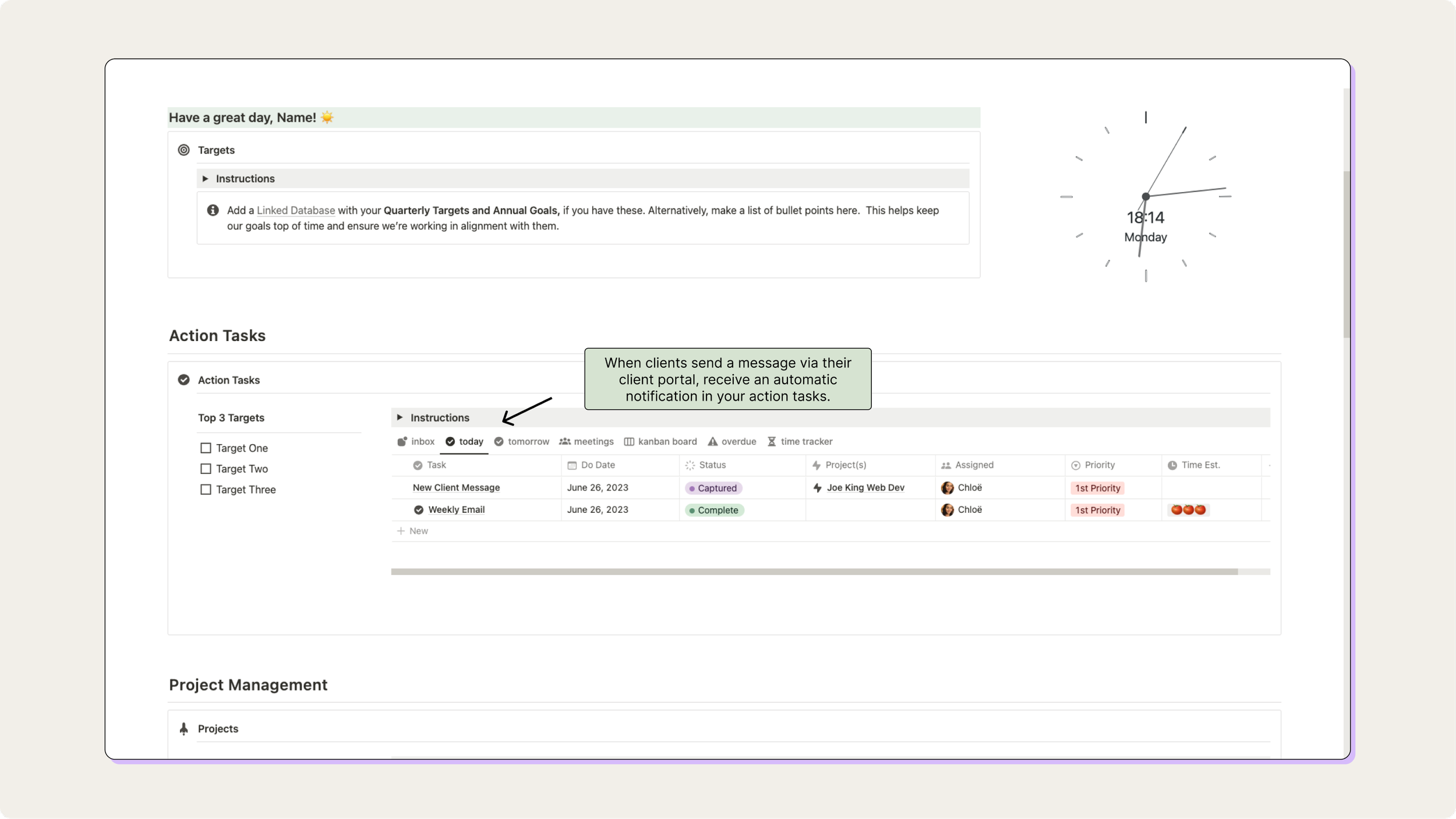
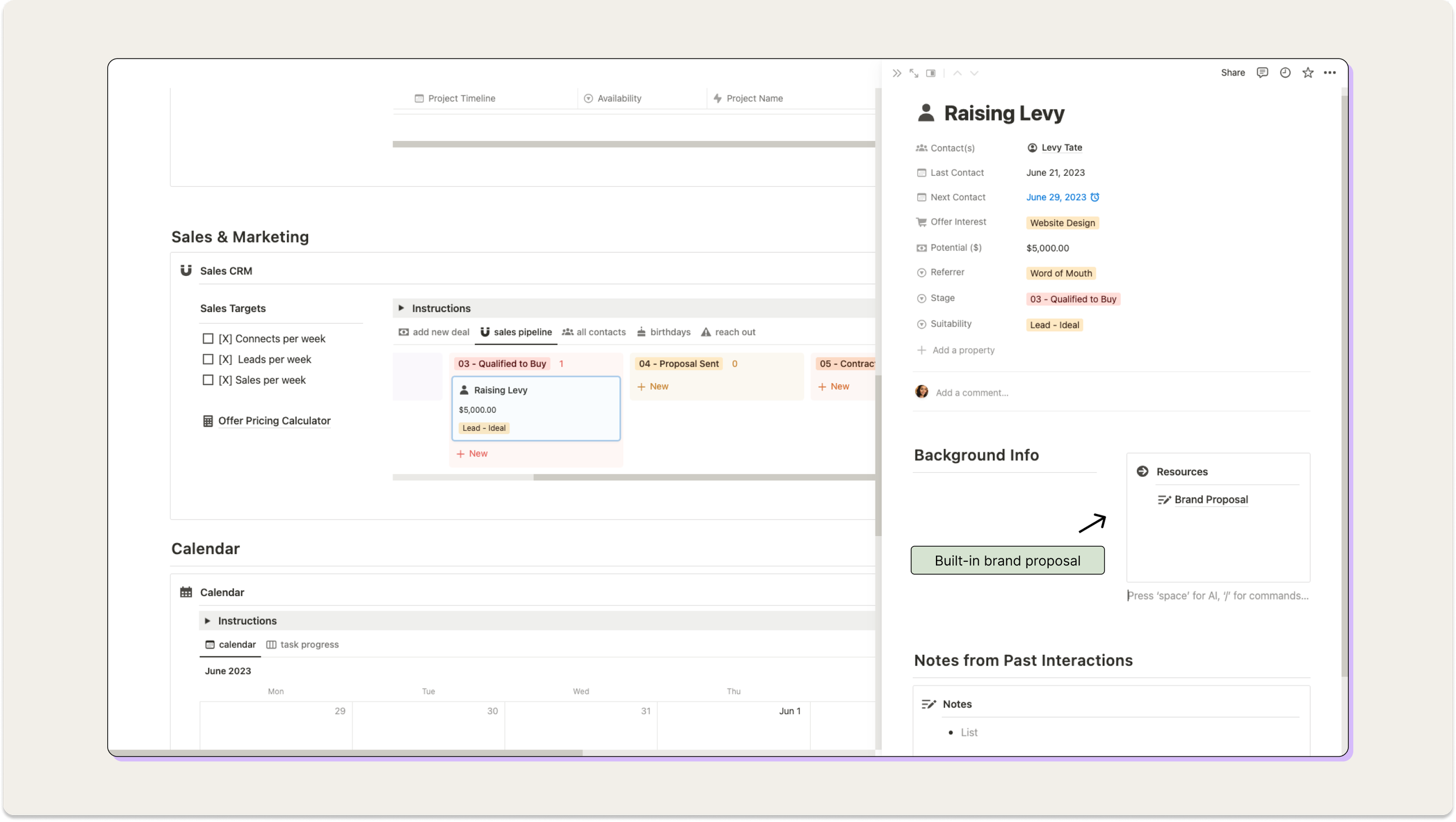
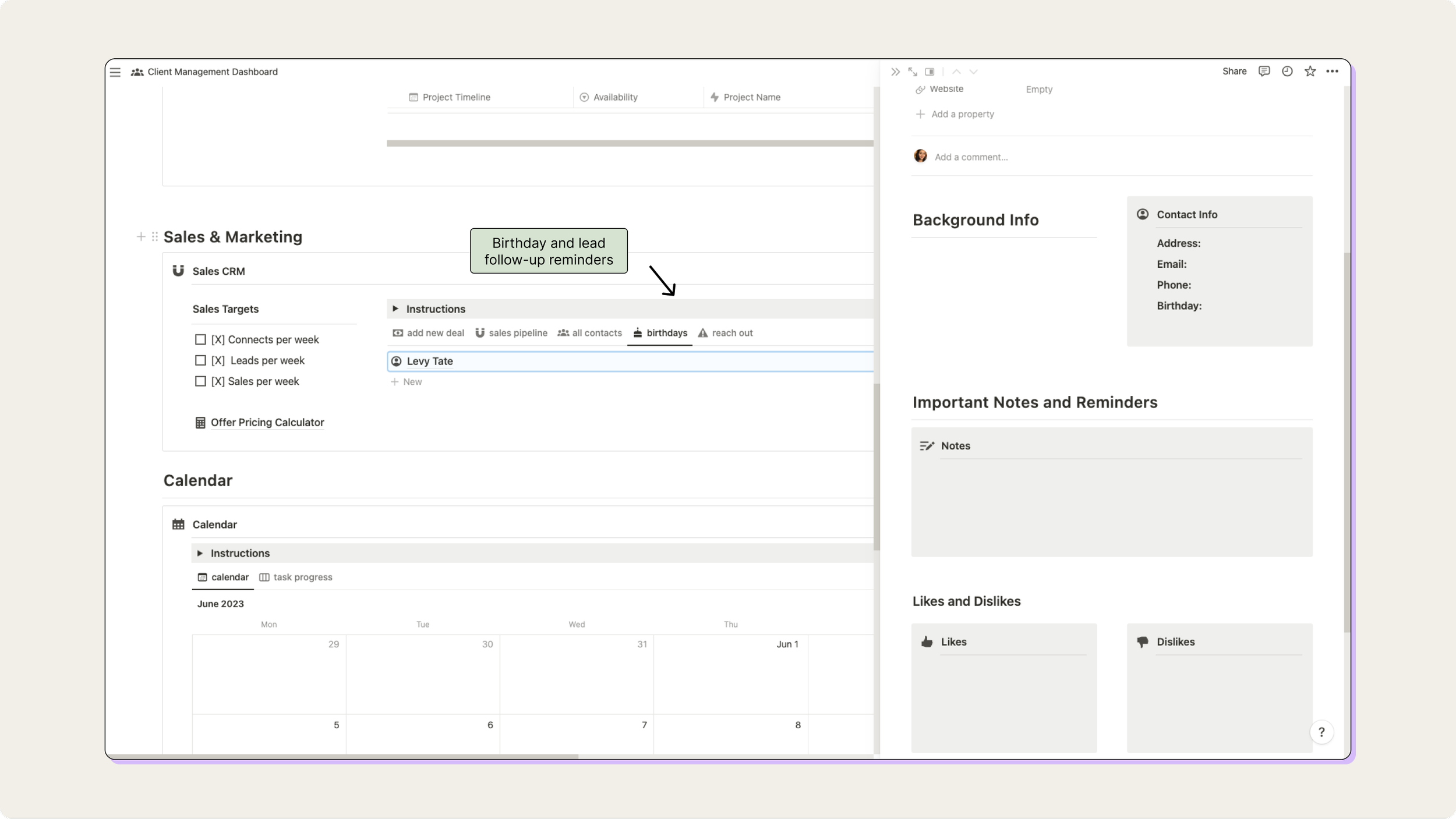
This dashboard offers a step-by-step guide broken down into five sections:
Quarterly Targets and Annual Goals: Pull in your goals and targets effortlessly, ensuring you are always working in alignment.
Action Tasks with Time Tracker: Manage your action tasks in one place with different views setup based on the use case. Your action task database also comes with a built-in time tracker. Allocate time effectively and invoice clients accurately - no third-party integration required!
Project Management with Pre-built Workspaces and Client Portal: Simplify project management with pre-built workspaces and client portals. Seamlessly handle internal and client projects in one place, with integrated tasks and dedicated client portals. Securely share client portals that keep your clients informed and engaged throughout the project.
Sales and Marketing with Pipeline and CRM: Your dashboard has a built-in sales pipeline and contact CRM. Attract new leads, send proposals (included), and track your lead sources. Set reminders for lead follow-ups and birthdays to ensure you're staying on top of relationship-building and sales conversion.
Calendar Overview: This provides a bird's-eye view of your schedule, allowing for efficient planning and scheduling. Stay on top of your commitments and avoid any missed opportunities.
Each section includes video instructions on how to use, edit and customize it to your preferences. All databases come with built-in templates. Some include Notion AI and button automation for ease of use