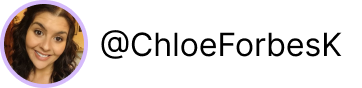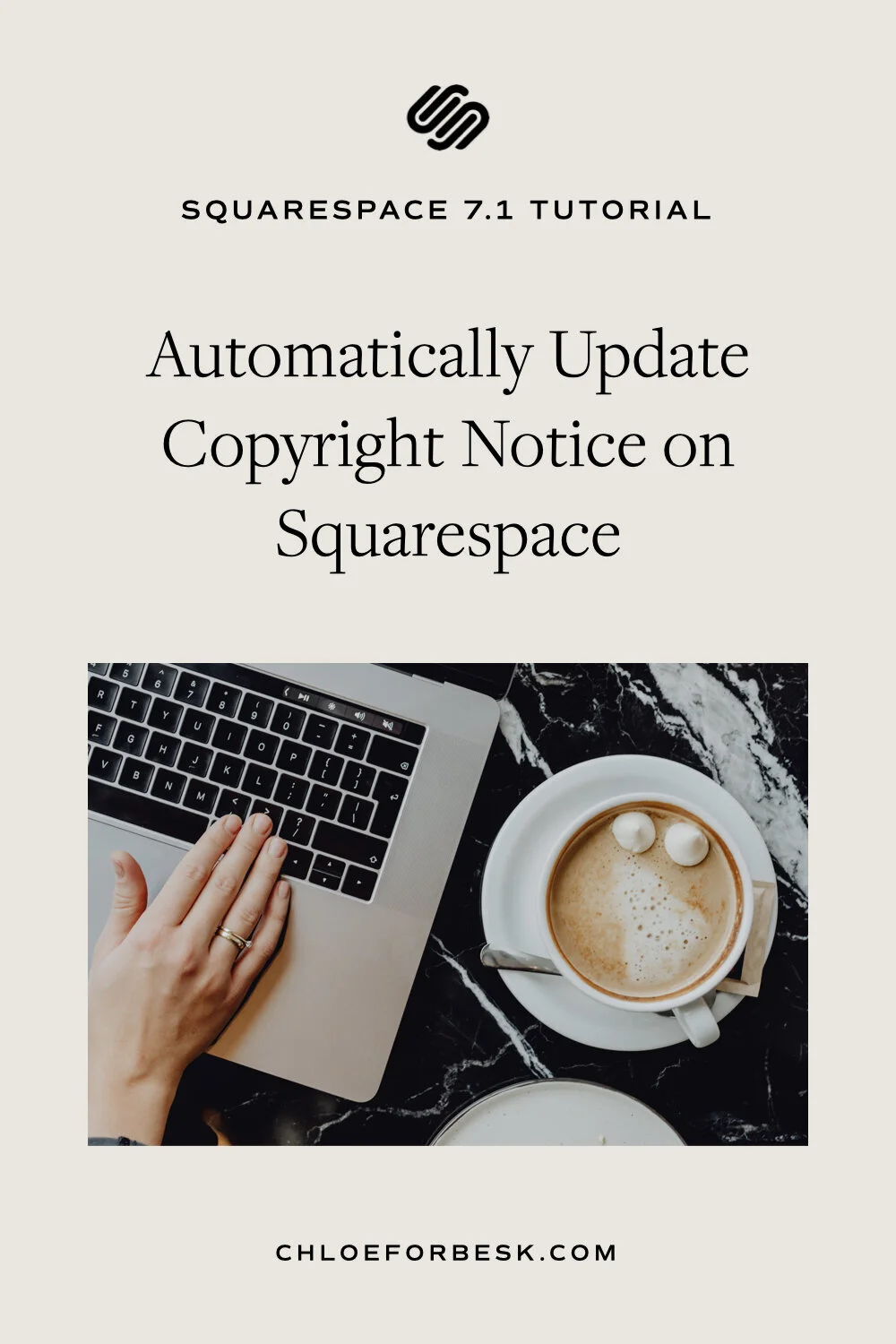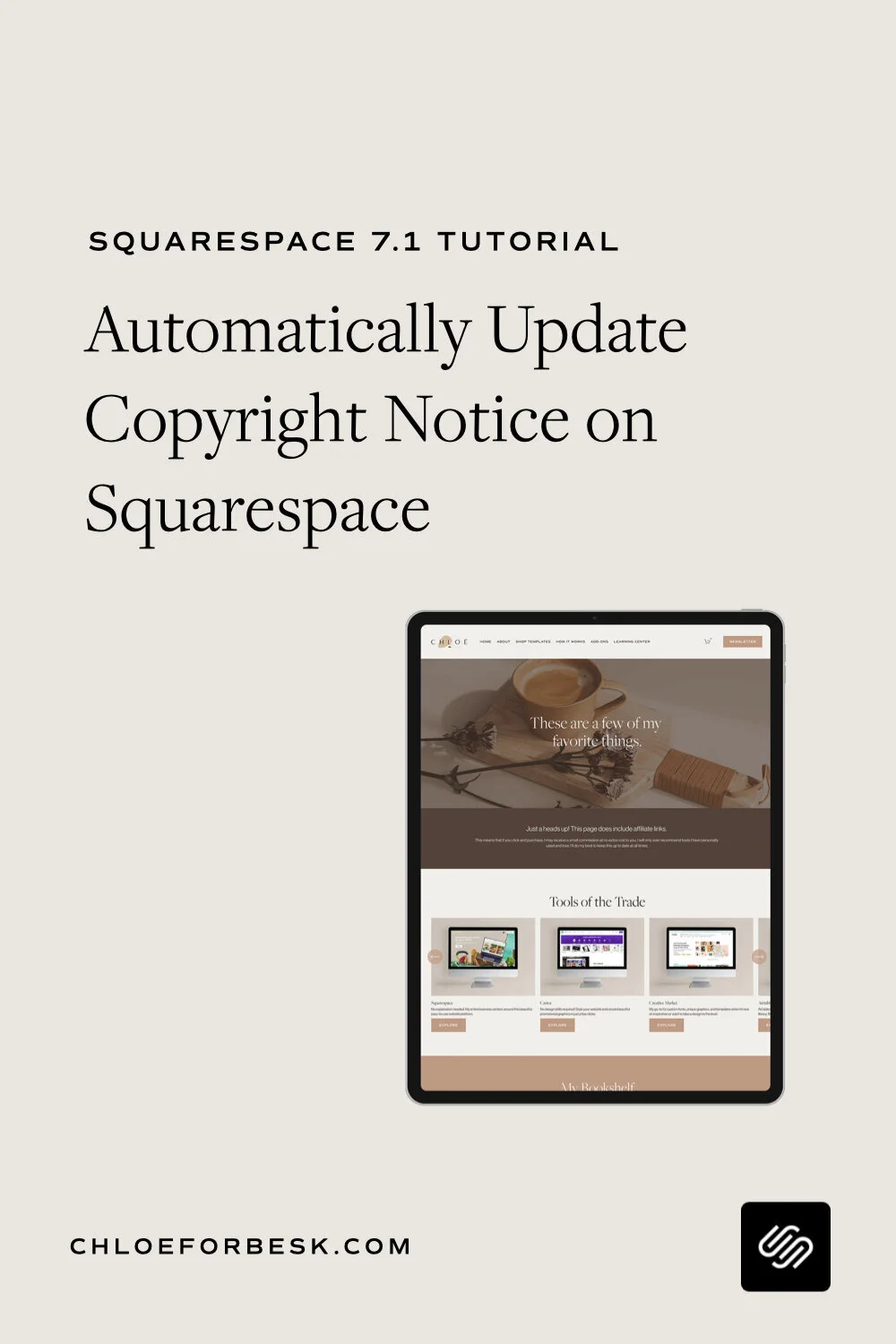How To Automatically Update the Copyright Year in Squarespace
Let’s be honest for a second! 99.857% of people do not remember to go back and change the copyright year in the footer of their website each year. Usually, it’s just one of those ‘Oh, I need to update that!’ things you stumble upon when updating a blog post or making a tweak to yours site. It’s also usually 6 months into the next year before you get that ‘aha’ moment!
Wouldn’t it be so much easier if it updated automatically?
I think so too! In this post, I’ll show you how you can do just that.
How To Automatically Update Your Copyright Year (Step by Step)
Click to edit your Footer section of your website.
Add a ‘Code’ content block.
Now copy and paste the code you would like to display.I’ve included various options below.
Add Current Year Only:
<p>Copyright © <script>document.write(new Date().getFullYear())</script> Company Name</p>
Change ‘Company Name’ to your brand name.
Add Starting Year and Current Year:
<p>Copyright © 2012 - <script>document.write(new Date().getFullYear())</script> Company Name</p>
Change ‘2012 - ‘ to the year you started.
Change Alignment:
<p style="text-align: center"> Copyright © 2012-<script>document.write(new Date().getFullYear())</script> Company Name</p>
Change ‘centre’ to ‘left’ or ‘right’ depending on your preference.
Changing Colours of text:
<p style="color:#ffffff; text-align: center"> Copyright © 2012-<script>document.write(new Date().getFullYear())</script> Company Name</p>
Change #ffffff to desired color.
If you don’t know your color hex code, you can htmlcolorcodes.com or this Eye Dropper Google chrome extension to find it with ease.
Hit Save.
Done. Coffee anyone? :)
I hope you found this video valuable. If you did, subscribe for more good vibes or leave a comment below. I’ll see you there! :)