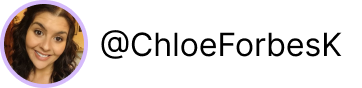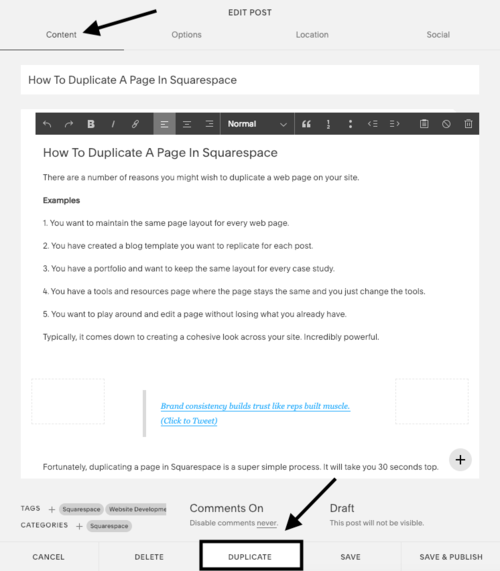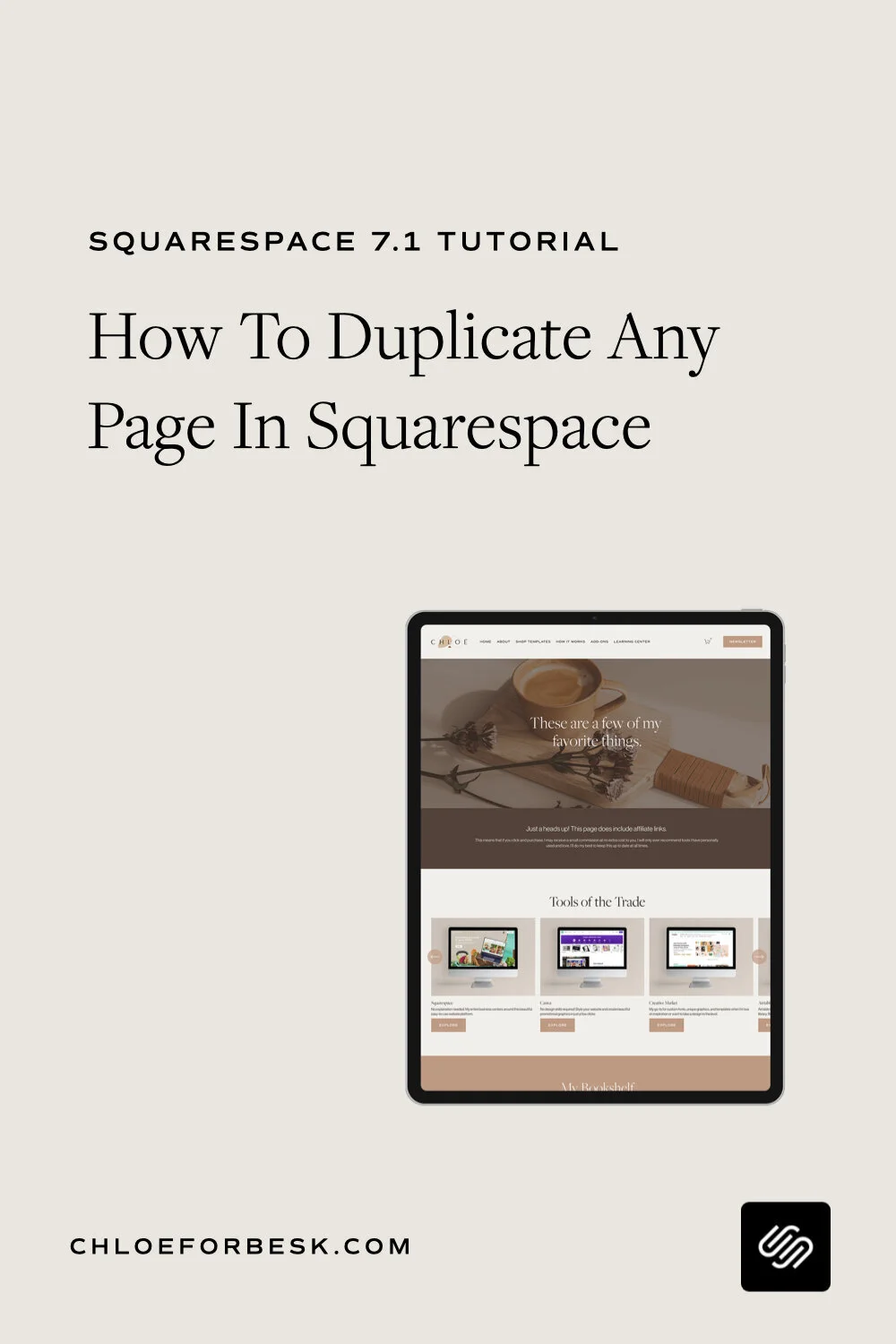How To Duplicate A Page In Squarespace
There are a number of reasons you might wish to duplicate a web page on your site. For example:
You want to maintain the same page layout for every web page.
You have created a blog template you want to replicate for each post.
You have a portfolio and want to keep the same layout for every case study.
You have a tools and resources page where the page stays the same and you just change the tools.
You want to play around and edit a page without losing what you already have.
Typically, it comes down to creating a cohesive look across your site. Fortunately, duplicating a page in Squarespace is a super simple process. It will take you 30 seconds top.
The quick fix:
Select the page settings of the page you’d like to duplicate.
Under the basic page settings, scroll down and hit Duplicate.
Rename, edit and hit save.
Duplicating A Page In Squarespace 7.0
1. Go to your navigation bar on the left and select Pages.
2. Scroll down the page you want to duplicate and hover over the page name until you see a little gear icon to the right.
3. Click the gear icon and your page settings will appear.
4. Scroll down and select Duplicate Page.
You will then be asked to confirm you want to duplicate your page.
Your selected page will now be duplicated and appear under the Not Linked section of your site.
You can now rename your page, add it to your main navigation and edit it as you desire.
Duplicating A Page In Squarespace 7.1
Duplicating a page in Squarespace 7.1 is even easier. You simply navigate to the page you’d like to duplicate.
Hover over to access page settings using the gear icon.
Scroll down and hit Duplicate Page.
How To Duplicate A Blog Post In Squarepace
Duplicating a blog post is a little different but just as easy to do.
Simply find the blog post (or blog template) you would like to duplicate.
Click Edit. This will bring up your post settings.
If you scroll down you will see a button for ‘Duplicate Post’. Click this and your duplicate blog post will be added to the top of your blog.
I hope you found this video valuable. If you did, subscribe for more good vibes or leave a comment below. I’ll see you there! :)