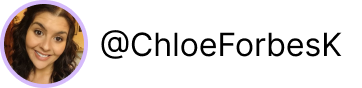Adding ALT Text to Images in Squarespace 7.1
One step we can all take to improve our website is to add image alt text. This is a small description we add to an image to explain what is going on in the image. This helps with search engine optimisation and site accessibility. In this video, I show you how to add alt text to images in Squarespace and some best practices you can follow.
Adding alt text to your images helps with search engine optimization and site accessibility.
Click To Tweet
Key Considerations when Writing Alt Text
It’s important to note that the alt text should be less than 125 characters - this is the maximum for screen readers.
Use hyphens when naming files, not underscores. Hyphens indicate a space.
Keep the end user in mind when optimising your images. It can be tempting to include a bunch of keywords you want to get ranked for in here. Not only does that look spammy to users and make it inaccessible to visually-impaired users, if picked up in the algorithm, your ranking will decrease.
More Squarespace Tutorials

Hi, friend! I’m here to help you build a profitable website, with ease! I do because I believe everyone has a right to the education and support needed to execute their mission.