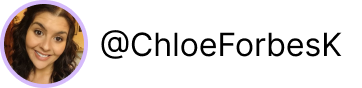Upload Custom Fonts in Squarespace 7.1
Instructions
Go to Design > CSS > Manage Custom Files > Upload Custom Font
Now paste in the code below in the CSS box.
STEP ONE: Paste CSS Code
@font-face {
font-family:NAME;
src:url(insert url)
}
Replace NAME with the name of your font.
Replace insert url with font by clicking on the file in 'manage custom files'
STEP TWO: Target specific font style
To target a font type, paste the following code:
h1 {font-family:NAME}
Replace h1 with the font hierarchy you want to target.
Replace NAME with the name of your font. Keep it consistent with the name of the font you stated in step one.
Font Targeting Guide
H1 = header one
H2 = header two
H3 = header three
H4 = header four
p = paragraphs
.sqs-block-button-element = button
I hope that you find this post valuable. If you have any questions, leave them in the comments below.
Chloë :)
More Squarespace Tutorials

Hi, friend! I’m here to help you build a profitable website, with ease! I do because I believe everyone has a right to the education and support needed to execute their mission.