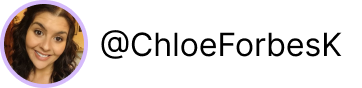Squarespace Website Design Tutorial
In this video, I share an overview of Squarespace 7.1 so that you can get started building out a beautiful and functioning Squarespace website, with ease - even if you've never done it before! :)
Timestamps:
00:00 Sign up for a Squarespace account
01:40 Navigation and Header
02:50 Pages, sections, and content blocks
08:30 Drop-down menus
09:03 Styling your website
11:43 Squarespace commerce
12:45 Marketing and Email Campaigns
13:00 Purchasing hosting, connecting your domain, and launching
Learn how to launch your Squarespace website in 15-minutes with this easy-to-follow tutorial.
More Squarespace Tutorials

Hi, friend! I’m here to help you build a profitable website, with ease! I do because I believe everyone has a right to the education and support needed to execute their mission.