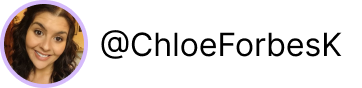How to Embed a Google Form on Squarespace
In this video, I show you how to embed a Google form on Squarespace. This is a great way to pre-qualify clients, ask for feedback or conduct a survey to collect valuable market research.
Instructions:
Go to Google Forms
Customize your Google form to fit its purpose
When you are happy with the form, hit Send.
Next ‘Send via’ select the embed option. This will look like < >.
Adjust the height and width if needed then copy the code displayed.
Locate the page you would like to add the form to and add a ‘Code’ or ‘Embed’ content block.
Paste the code in and hit Save.
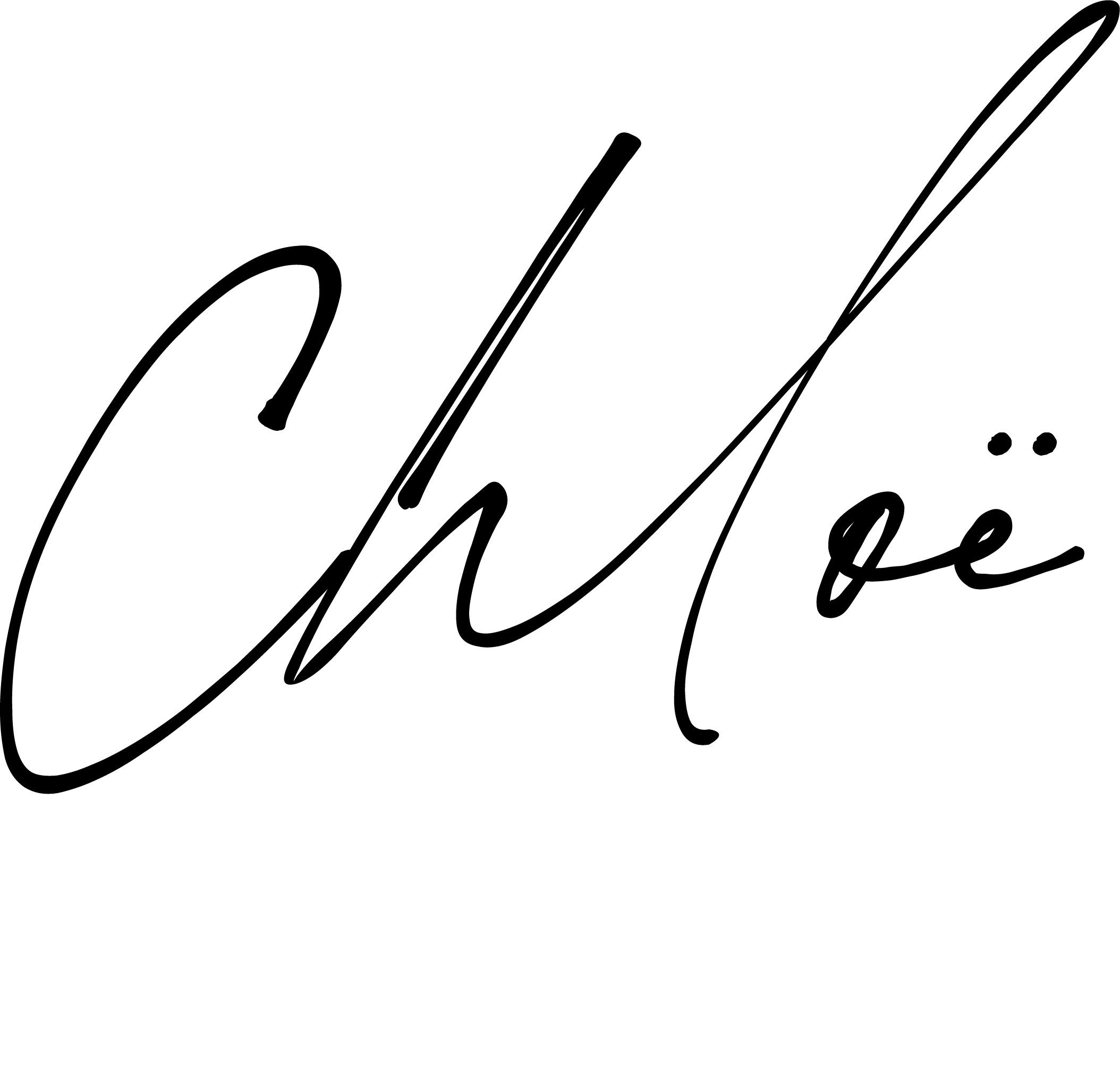
I hope you found this video valuable. If you did, subscribe for more good vibes or leave a comment below. I’ll see you there! :)
Pin It For Later
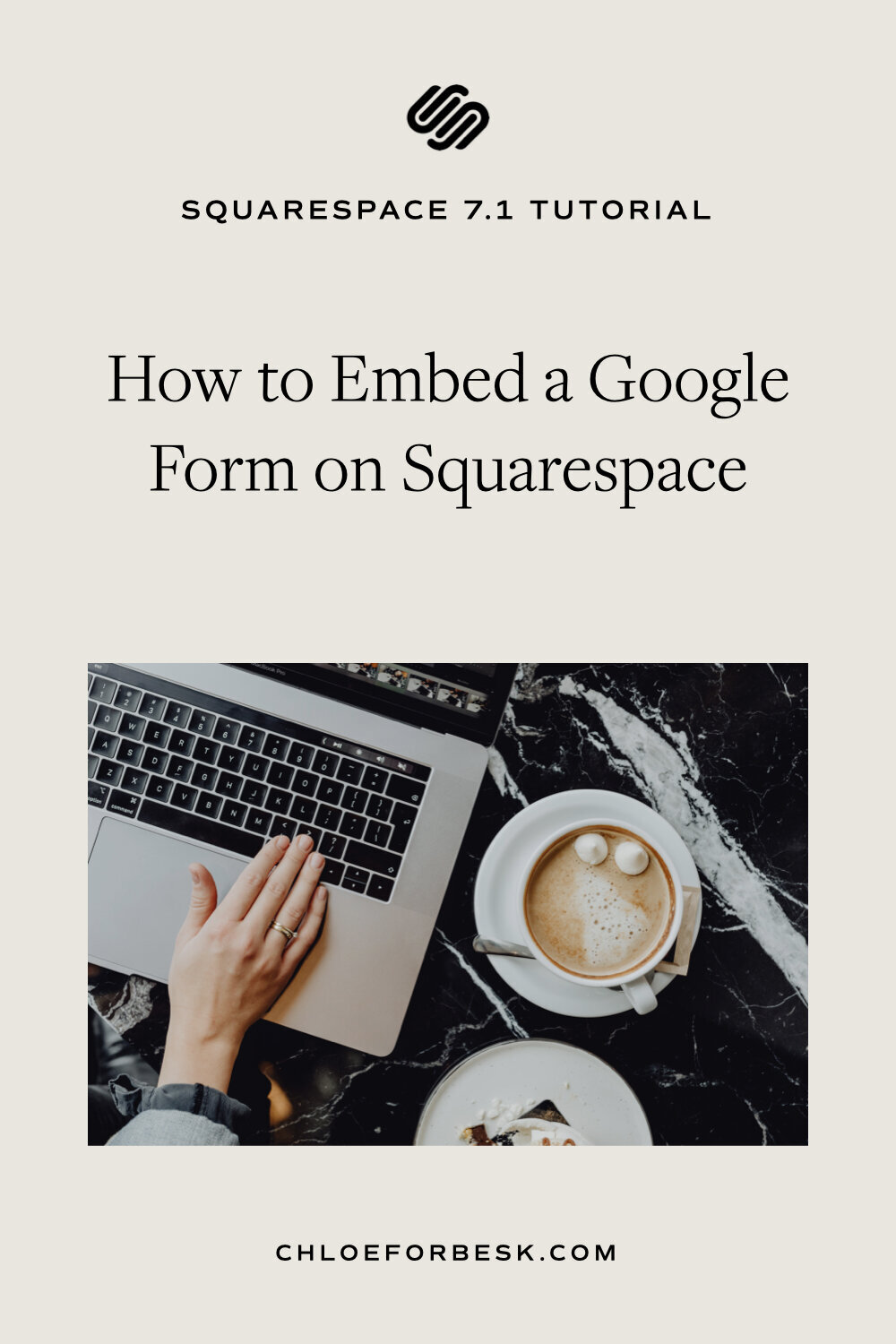
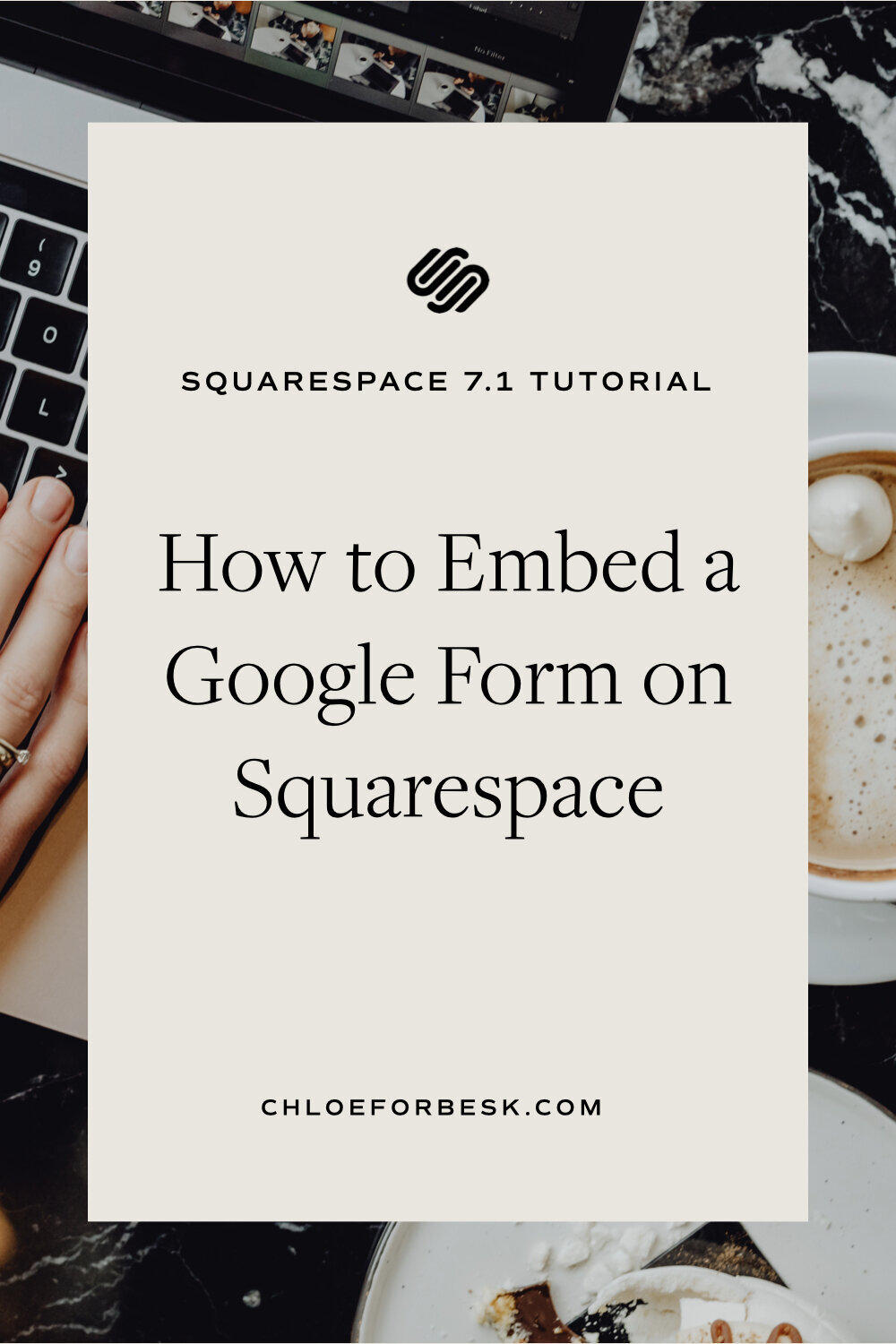

More Squarespace Tutorials

Hi, friend! I’m here to help you build a profitable website, with ease! I do because I believe everyone has a right to the education and support needed to execute their mission.